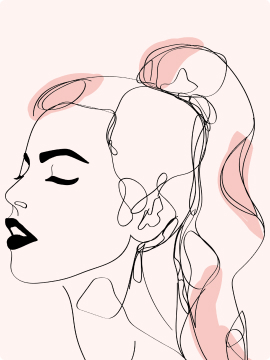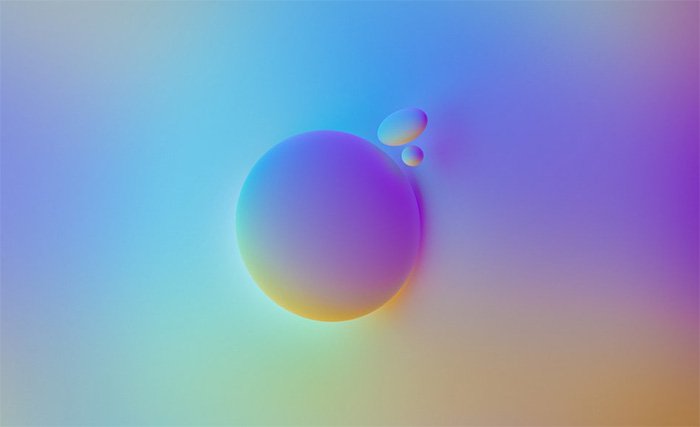Cybercrime is a fast-growing threat affecting businesses everywhere.1 It’s hard to fully defend against it because criminals keep finding new weaknesses. However, there are many steps you can take to stay secure. We will share 10 top tips for improving your cybersecurity and keeping your business safe.
Key Takeaways
- Cybercrime is a rapidly growing threat to businesses of all sizes in all regions of the world.
- Implementing comprehensive cybersecurity measures is crucial for protecting sensitive data and operations.
- Regular software updates, secure file-sharing, and employee training can significantly enhance a company’s security posture.
- Utilizing virtual private networks (VPNs), multi-factor authentication, and antivirus software provides essential layers of defense.
- Proactive monitoring, vulnerability assessments, and incident response planning are key to staying ahead of evolving cyber threats.
Importance of Cybersecurity for Businesses
Cybersecurity is a key concern for businesses today. It’s highlighted in surveys as the top risk area for the third straight year.2 Investigation shows more than 80% of those surveyed think cybersecurity will be a big focus in 2024.2 Cybercrime poses a constant threat, with criminals finding new ways to access private networks and steal data. With the rapid accession of SaaS platforms as storage honeypots of Intellectual Property coupled with the expansive rise of easy to implement AI tooling the battle lines have been drawn.
Rising Cybercrime Threats
Cybercrime’s impact is increasing and can be devastating. It’s not becoming a question of will you get hit it’s a question of what are your contingecy plans for when you get hit. Gartner projects that spending on security worldwide will jump by 14.3% in 2024.2 The cost of cybercrime is expected to hit $13.82 trillion by 2028.2 Businesses are urged to be proactive to defend against these growing dangers. With data sets growing exponentially, the rise of bad actors use of AI tooling and the lack of trainined Cybersecurity personnel the future may be looking a bit bleak.
Consequences of Security Breaches
Security breaches have a substantial impact and produce great harm for businesses of all sizes.2 The global average for a data breach’s cost was $4.45 million in 2023, marking a 15% leap from 2020.2 A survey by PwC showed a damaging cyber attack’s average cost was $4.4 million. 36% reported losses exceeding $1 million in three years.2 Major events like the MGM Resorts ransomware attack in 2023 or the $15 million paid by Caesars highlight the severe financial impacts of cyber attacks.2 Not to mention the attacks harm on a business’s reputation which can lead massive loss of reputation and profits. Curating your brand over years and at great expensive can take a devestating blow by a single incident that federal mandates regulate you MUST report on.
Cybersecurity as an Ongoing Commitment
Keeping strong cybersecurity isn’t a one-off effort. This aint no set it and forget it InstaPot meal planning. In early 2023, the average ransom paid for ransomware attacks hit $1.54 million, up from the previous year.2 The Colonial Pipeline attack in 2021 had a big impact, leading to $4.4 million in ransom paid and gas shortages.2 Being proactive by staying informed and updating security is essential for safeguarding data and operations.
Proper Backups For Fuks Sake!
One thing that drives me up the wall when reviewing ransomeware inititaives is the lack of understanding around having tested, fully functional offsite backups with the tried and true 3-2-1 backup strategy.
3 Copies of Your Data: Original/Production, plus 2 more copies.
2 Different media (or hosts): Store your data on different forms of media. In practical terms these days this would be one copy in your tenant and another copy with a cloud based cloud-to-cloud service provider like Barracuda.
1 Copy Offsite: Offsite at a secured remote location. I dont know like super cheap S3 or Backblaze.
And have your IT personnel, test on a regular cadence. Backups are notorious for failing when you need them so dont let a year go by without testing. At a MINIMUM once a month recovery testing.
Keep Software Updated
Keeping your software current is key to protecting your business from online threats. Software developers often release updates to fix bugs, upgrade security, and offer new options.3 The University of Idaho mandates that all school devices should update automatically. This helps ensure all gadgets on the network are secure.3
All university devices should update automatically, as stated in the APM 30.111 rules. This includes installing new security fixes within a month of their issue, based on the OIT standards.3
But Gary how do we keep all those 3rd party apps udpated? Gold Star for Marcus! Great question.
Too often we simply keep the OS patched and loose site of all those apps installed on the various assets throughout the org. It can be a real bear to deal with expecially since so many of us are now administering a massivly distrbuted environment with work from home and hybrid work schedules. This means the lack of central control.
Or does it…..?
You can always incorporate a solution like NinjaOne. I know sweet name right? Great pricing, works on both Windows and Mac OS and gives you central control to roll out security patches for hundreds of top shelf apps that are likely running on your distributed nodes.
A couple things that totally rock about NinjaOne?
Their support is top notch! Like 1000% top notch.
Once up and running on-going maintenance is super chill saving hours of man power hours.
Onboarding is a breeze. It’s rare I work with a vendor that follows up and follows up and follows up during an onboarding process.
Also these guys are 100% online platform which surprisingly even in 2024 can be difficult to find. Most of the old school players in this space hobbled together their on-prem dinosaurs into a mutated half baked SaaS platform that kind of does something sort of like allowing you to centrally managed 3rd party updates.
Manage Web Access Without Centralized Firewall
Dont shake your head in disbelief. You read that right. I know it’s hard to believe that since everyone’s working from home you dont have a headend firewall to keep them safely behind. And Microsoft actually prefers not to utilize this type of setup anymore as they are an anywhere, anytime, any device kind of solution provider.
So where the heck does that leave you the poor CyberSecurity sucker that’s got to come up with a solution. Welcome to the land of Cisco not blood sucking you with draconian licensing like CLI switches circa late 90’s early 2000’s (okay so I’m seasoned a bit. Isnt that why your still here)?
You can always look at a solution like Cisco’s Secure Client/Umbrella. In many ways it works like on-prem AD policies where you can setup DNS policies and assign devices to the policy. Install the Cisco Secure Client to all your corporate devices (Windows and MACs) and now all their DNS requests are routed through your central command center.
Patch Software Vulnerabilities
4 IT experts stress the importance of regular updates to protect business info. They say 74% of them agree. Plus, 60% of data leaks happen because software updates weren’t made, highlighting the importance of patching.4 At the University of Idaho, it’s a rule not to use any software not approved. This makes keeping software current very important.3
Enable Automatic Updates
5 Trustworthy software companies send out updates often. These updates are crucial for better security. Setting up automatic updates ensures you get these benefits right away.5 It’s good practice to check your update settings every three months to make sure all is well.5 The University of Idaho has special rules for popular software used there. Maintaining updated versions of tools like Microsoft Office 365, Zoom, and web browsers is critical.3
With Microsoft Office 365, the updates come automatically once your device is online. Make sure you have a good internet connection and enough storage for these updates.3 For Zoom, it’s important that you have the newest version when attending or hosting meetings.3 Make sure to keep your web browser, like Chrome or Firefox, current since it’s also supported by the university.3
4 A large part of maintaining a secure IT setting is timely patching. Not acting fast enough can lead to data breaches, as seen in 72% of cases.4 For some fields like healthcare and finance, there are laws that require up-to-date software. This is for protecting customer data and avoiding fines due to regulation breaches.4
By focusing on strong data protection, companies win over 67% more trust from customers. This, in turn, builds better customer loyalty.4
Avoid Opening Suspicious Emails
Emails are still the number one entry point for infiltration at 79% of the total causation. Phishing scams are a major threat, with cybercriminals pretending to be someone else. They aim to get your personal info.1 It’s crucial not to open emails that seem fishy because they might be phishing ones.6 Since 2020, the number of phishing emails has shot up 350%. The pandemic has made the internet busier, making us more at-risk. So, if an email seems off, just delete it. There could be harmful links or files inside, waiting to cause trouble for your devices.7
Identify Phishing Attempts
7 Experts in stopping phishing advise making sure your team can spot these tricky emails. They often look real and ask for instant action to trick you.7 A tell-tale sign is if an email has bad spelling, as most companies check for that. Also, pay attention if the email starts or talks funny; it could be a sign of a scam.7
7 Always double-check the sender’s email address. If it doesn’t look quite right, it might be a fake email. Plus, when you get an email asking you to click a link, check where that link really goes by hovering your mouse over it. This trick can reveal fake website addresses.7 Be wary of weird attachments or links. And, if an email offers something too amazing, it might be a bait for a scam. Also, emails that ask for personal info, like credit card details, should raise a red flag.
Okay so that’s the obvious BS that everyone says but seriously I had to cover the basics right?
So for big ballers on the backend do the simple low cost easy to implement easy to manage items first.
Like adding a banner warning on every inbound email. You can get fancy with it and surround it in glorous bright RED as a signal to your user’s to stop and think about this external email before clicking all over it.
For all you M365 tenant peoples you know that Microsoft has seriuosly stepped their game up since 2020 with their tooling around phishing and all that other jazz they’ve thrown into Entra. If you’ve got at least an E3 license going your going to gain access to a lot of those tools but buyer be warned those Microsoft tools arent always the easiest to deal with.
If your a big baller you might want to setup routing rules and point your MX records to a service like Barracuda Email Gateway Defense to take it to the next level. Hey, I never said proper security was cheap!
Also speaking of phishing go ahead and phish your own people. It helps with audits and it’s a real gas to boot. Barracuda a total piece of crap tool for this or if your licensed properly just use the Microsoft built in tool. It’s actually pretty decent. Or if your one of those big ballers check out Knowbe4. Microsoft includes some training material for when your user’s get caught but Knowbe4 def has a superior product. For most Microsoft’s solution is plenty.
Educate Employees on Email Security
Teaching your team about spotting and reporting phishing attempts is key for a safer email environment.1 Making sure everyone knows what to look out for means better security for your business.1 This training is essential for keeping your company safe.
Enhance Cybersecurity to Protect Your Business
Implement Secure File-Sharing Solutions
Emails are great but not always safe for your critical info. Intercepted emails can let others see your data.8 Use a secure file-sharing system. It auto-encrypts files. This shields your info from leaks.8
Encrypt Sensitive Data
Using encryption is key to keep your company secrets safe.8 A good file-sharing system will encrypt your data. It boosts your security and stops others from seeing what’s not meant for them.8
Use Antivirus and Antimalware Software
Complete protection from malware is impossible, but antivirus and antimalware software greatly lower your risk.9 They identify and remove harmful software. This is key to defend against cyber threats.9 These tools protect you before, during, and after a cyber incident.9 Also, training employees to be more aware of security helps prevent attacks.9
Cybercrime costs the world billions each year. For companies online, antivirus is a must.10 Companies are big targets because they have important data. Sometimes, criminals demand money not to share this data.10 Antivirus keeps data safe and helps businesses run smoothly.10 It’s a crucial part of plans to keep a business going even after a cyber attack.10
New antivirus can find unknown malware. It looks at how malware acts, not just how it looks.11 But they need to be updated often to catch new threats.11 Some antivirus has extra protection like AI and tools to stop ransomware.11 Companies should pick software that works with many devices. It should also not slow down your computer too much.11 Yet, antivirus can’t catch every kind of threat. It might miss advanced attacks or unknown viruses.11 These can sneak past even the best antivirus systems.11

Employ Virtual Private Networks (VPNs)
Using a Virtual Private Network (VPN) makes your internet connections more secure and private.12 VPNs protect your data by encrypting it when you connect to the internet. This stops others from stealing your private info, even on public Wi-Fi.13 They add a level of security against theft and breaches as more of our personal data goes online.12
Encrypt Internet Connections
When you use a VPN, your internet traffic goes through a secure server. Your online activities and important data are hidden, keeping them safe.12 For companies, a VPN is vital if their employees work from different places or use public Wi-Fi. It’s a smart way to secure their data without a big upgrade.13
Protect Private Information
VPNs aren’t just about encryption. They also hide your IP address, which blocks cybercriminals from following your online moves.12 This extra layer of privacy and security is key for companies that deal with confidential information. It stops unauthorized people from getting in, safeguarding the business’s reputation from data leaks.12
Exercise Caution with Links
In today’s digital world, cybercriminals trick us with fake links that look real. This makes it very important for companies to be careful when online.14 They use new tech to create smart scams. These scams can fool even smart organizations.14
Hover Over Links to Verify URLs
It’s smart to look at a link closely before clicking on it. Hover over it to check if it’s taking you to a safe website.14 This simple step can prevent you from clicking on links that could harm your computer. They might be dangerous links leading to viruses or trying to steal your information.
Avoid Clicking Suspicious Links
Any company, big or small, can be a target for scammers. They want the valuable data businesses have.14 These criminals aim at everything in a business, from how it works to its secret information.14 Not clicking on strange links is a big way to stay safe from cyber bad guys. It helps keep important company stuff secure.
Strengthen Password Practices
Keeping your online accounts safe is key in today’s world. If you use easy-to-guess or old passwords, your accounts could be hacked easily.15 Hackers can guess simple passwords like “12345” or things they can find out, like your birthday.15 For more protection, it’s best to create strong, unusual passwords for every account.
Use Strong, Unique Passwords
15 A good password needs to be at least 16 characters long. Longer is better because it’s harder for others to guess.15 Plus, having a different password for each account adds more security.1516 Make sure you use a mix of capital letters, lowercase letters, numbers, and symbols. This makes it tough for hackers to break in.
Implement Password Managers
15 Password managers are great for keeping track of strong passwords. They make it easy to log in by remembering just one password.1516 These tools can create, remember, and fill in passwords for you. This reduces the chance of your passwords being stolen.1617 They are important for keeping all your accounts safe with unique passwords. This way, if one account is hacked, the others stay safe.
15 Look into known password managers from sources like Consumer Reports. They can help you pick one that meets your needs.1516 Also, using Multi-Factor Authentication (MFA) on important accounts adds extra security. It makes it harder for someone to log in without your permission.
| Password Length | Time to Crack |
|---|---|
| 8 characters (simple) | 1737 seconds |
| 8 characters (complex) | 17Up to 7 years |
| 16 characters (numbers only) | 17Up to 119 years |
17 Longer passwords are much harder for hackers to figure out. The more characters you add, the more secure your password is. This shows that length is more important than complexity.
Enable Two-Factor Authentication
Protecting your business from online threats is crucial. Two-factor authentication (2FA) is an important part of this.18 It adds a second step to your login, like a code from your phone. This makes it much harder for anyone else to get into your accounts.18 This extra step stops common attacks and bad habits, such as using easy passwords.18
Additional Layer of Security
19 Google is moving to make 2-Step Verification (2SV) a must for all admin accounts. This is rolling out slowly for big organizations using Google Workspace Enterprise.19 Adding 2FA means your accounts are safer. It double-checks who’s logging in, stopping unauthorized access to your data.
Verify User Identity
19 Making 2-Step Verification a rule for admin and key users is smart. It ensures only the specific people can control your important stuff.19 For even more protection, think about using security keys. They’re the safest pick for 2FA.19

Remove Adware and Unwanted Programs
Adware is a big problem because it tracks what you do and shows unwanted ads. It’s important to delete adware to keep your info safe and your device running well.
Maintain Privacy
Adware watches what you do online and takes your personal info without asking.20 Keeping your privacy means finding and getting rid of adware from your computers.21 Using incognito mode and deleting your browsing history helps stop adware from following you online.21
Enhance System Performance
Adware not only invades your privacy but also slows down your computer with its pop-ups.20 Your computer will work better and faster if you remove adware.21 Malwarebytes AdwCleaner quickly finds and removes adware, spyware, PUPs, and unwanted programs.22
| Adware Removal Effectiveness | Malwarebytes AdwCleaner |
|---|---|
| Scans a computer in seconds | 22 |
| Cleans the computer in less time than it takes to make a cup of coffee | 22 |
| Removes unwanted browser toolbars and bundled programs | 22 |
| Fixes adware-related issues effectively | 22 |
| Safe, free to use, and does not require installation | 22 |
Malwarebytes AdwCleaner is a great tool for cleaning up adware and unwanted software. It makes your devices more secure and faster.22
Conclusion
Following our expert tips can greatly boost your business’s cybersecurity. It can keep you safe from the changing world of cyber attacks. Keep your software up to date. Watch out for strange emails. Use safe ways to share files. Also, use VPNs, strong passwords, and two-factor authentication. Doing these things cuts the chance of cybercrime. It helps keep your data and work safe.23
Cyber threats in business are common now. We rely more on tech and the web. Good cybersecurity is key for a growing business. An attack can harm your brand, lose trust from customers, and land you in trouble. But, by using easy-to-use solutions and practices, you can protect against new threats, like SSRF and more.24
Don’t forget, cybersecurity is always a work in progress. Keep at it every day, not just once. Check your security often. Spot and fix any weak spots. Have a plan ready in case something does happen. This way, you lower the chances of data leaks, ransomware, or other bad events for your business.23
FAQ
What are the key steps to enhance cybersecurity and protect my business?
Keep your software up to date. Watch out for shady emails. Use secure ways to share files. Have good antivirus and antimalware. VPNs help too. Be smart with links and make strong passwords. Turn on two-factor authentication. Get rid of adware and programs you don’t need. These steps can boost your cybersecurity.
Why is cybersecurity important for businesses?
Cybersecurity is vital today. Cybercrimes are increasing. Breaches can be disastrous. It’s a constant battle to deal with new threats. Protecting your data stops major losses, damage to your name, and fines.
How do I keep my software updated to enhance cybersecurity?
Update your software often. Turn on automatic updates to keep up. Companies send updates to fix bugs and improve security. Adding new features also helps.
How can I avoid falling victim to phishing scams?
Teach your team to spot and handle fishy emails. Don’t open emails that look off. They might have harmful links or files. Strong email security reduces phishing risks.
What is the importance of using secure file-sharing solutions and data encryption?
Sharing files by regular email isn’t safe. Emailed info can be seen by wrong people. Use secure file-sharing with built-in encryption. This shields your sensitive data from breaches.
How can using a VPN enhance my business’s cybersecurity?
A VPN makes your internet use safer. It hides your data when you’re online. This way, hackers can’t see what you’re doing, even on open Wi-Fi spots.
Why is it important to use strong and unique passwords?
Weak passwords put your accounts at risk. Make strong, different ones for each account. Consider a password manager to handle them safely. This lowers the chance of others getting your login details.
What are the benefits of enabling two-factor authentication?
2FA boosts account security. It adds an extra step to prove who you are. Use it on key accounts to make them safer. This way, it’s harder for unwanted users to get in.
How can removing adware and unwanted programs enhance my cybersecurity?
Adware tracks you for targeted ads and can breach your privacy. Delete adware and any unwanted software. This keeps your info safe and your devices running well. Using tools like AdwCleaner helps to spot and remove these apps.
Source Links
- https://www.titanfile.com/blog/cyber-security-tips-best-practices/
- https://www.techtarget.com/searchsecurity/feature/Why-effective-cybersecurity-is-important-for-businesses
- https://support.uidaho.edu/TDClient/40/Portal/KB/ArticleDet?ID=2770
- https://empist.com/the-critical-role-of-software-updates-in-cybersecurity-protecting-your-business-data/
- https://staysafeonline.org/resources/software-updates/
- https://www.helixstorm.com/blog/phishing-protection-tips/
- https://cofense.com/knowledge-center/anti-phishing-best-practices/
- https://www.bankhillsboro.com/cybersecurity-for-small-businesses-protecting-your-digital-assets/
- https://www.kelsercorp.com/blog/how-to-protect-malware-business
- https://texaport.co.uk/blog/how-antivirus-keeps-your-business-safe
- https://www.businessnewsdaily.com/6634-antivirus-software-protection.html
- https://blackpoint-it.com/blog/vpn-cyber-security/
- https://nordlayer.com/learn/vpn/benefits-of-vpn/
- https://www.forbes.com/sites/franksorrentino/2023/10/18/cyber-threats-on-small-businesses-grow-how-to-protect-your-company/
- https://www.cisa.gov/secure-our-world/use-strong-passwords
- https://www.athreon.com/creating-strong-passwords-a-guide-for-employers/
- https://www.linkedin.com/pulse/strengthening-your-cybersecurity-role-robust-passwords-3fvzc
- https://www.nmi.com/resources/blog/make-a-big-impact-on-cybersecurity-with-two-factor-authentication/
- https://support.google.com/a/answer/175197?hl=en
- https://www.keepersecurity.com/blog/2024/03/21/how-to-remove-adware-from-your-computer/
- https://www.crowdstrike.com/cybersecurity-101/adware/
- https://www.malwarebytes.com/adwcleaner
- https://business.vyvebroadband.com/the-top-5-reasons-why-cybersecurity-is-critical-for-your-business/
- https://theprocesshacker.com/blog/why-cyber-security-is-important-for-business/

Gary 2024. All rights reserved.