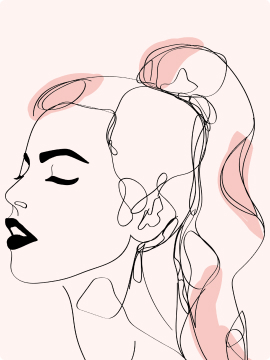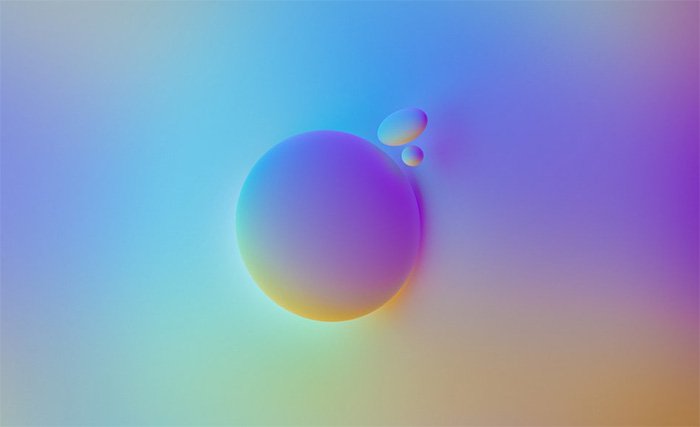Unlocking Free AI Courses: A Step-by-Step Guide
Do you want to try your hand at AI? Here’s a step-by-step guide to access Free AI Training from Amazon Web Services helping you to expand your skills at your own convenience. Don’t miss out on an opportunity to learn/enhance your knowledge of AI.
Table of Contents
- Step 1: Understanding the Training Platforms 🚀
- Step 2: Getting Started with AWS Skill Builder 🛠️
- Step 3: Exploring AWS Educate 📚
- Step 4: Signing Up for AWS Educate ✍️
- Step 5: Navigating the Dashboard 🖥️
- Step 6: Filtering AI and Machine Learning Courses 🔍
- Step 7: Selecting Course Levels 🎓
- Step 8: Enrolling in a Course 📝
- Step 9: Tracking Your Progress 📊
- Step 10: Learning at Your Own Pace ⏳
- FAQ: Common Questions About AWS Free AI Training ❓
Step 1: Understanding the Learner Training Platforms 🚀
To begin your mission to learn how to train AI for free, you must first figure out which platform to use. AWS offers two options: AWS Skill Builder and AWS Educate. Each platform supports a different kind of learning and learning style.
AWS Skill Builder serves as a comprehensive learning center designed to build in-demand cloud skills. It provides a mix of free and paid content, making it suitable for learners at various levels. On the other hand, AWS Educate is primarily focused on free resources, emphasizing a self-paced learning approach.
Both sites provide a considerable amount of content, in AI and machine learning, to help you get going.
Key Features of AWS Skill Builder and AWS Educate
- AWS Skill Builder: Offers a broad range of courses including foundational, intermediate, and advanced levels.
- AWS Educate: Primarily free, with an emphasis on building cloud skills at your own pace.
- Content Variety: Both platforms provide courses on AI, machine learning, and other cloud technologies.
Step 2: Getting Started with AWS Skill Builder 🛠️
To access AWS Skill Builder, navigate to explore.skillbuilder.aws/learn. Here, you will find a plethora of resources designed to help you understand cloud technology and AI.
Upon arrival, you can create an account if you don’t already have one. The registration process is straightforward, allowing you to start your training quickly. Once registered, you can explore various courses available.
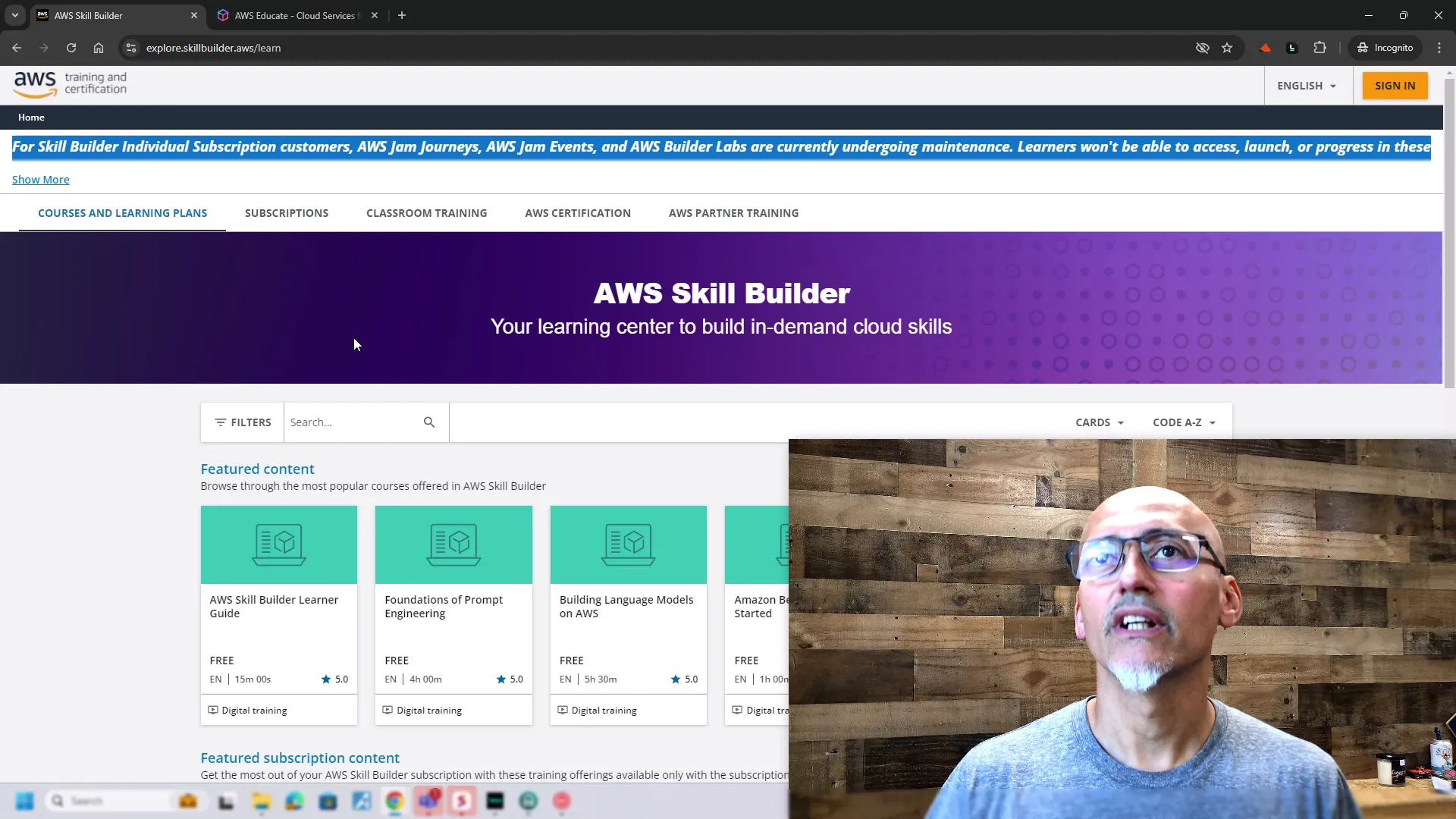
Navigating the AWS Skill Builder Dashboard
Log in and a user-friendly dashboard appears, containing categories that include AI and machine learning to steer you towards the proper courses.
The dashboard also shows you your progress in courses you’re already taking, so you can never come to a halt.
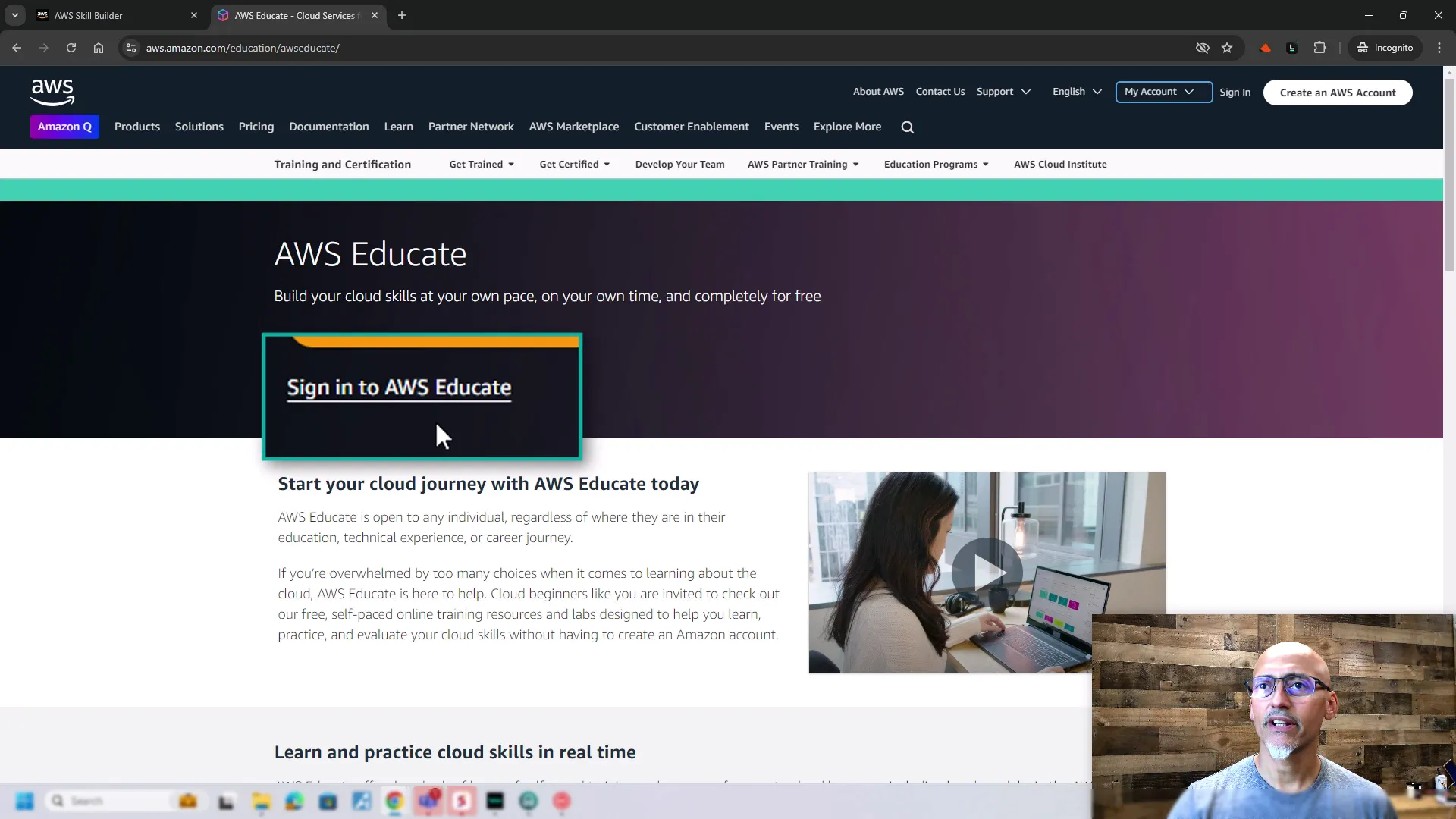
Step 3: Exploring AWS Educate Free Courses 📚
AWS Educate is another fantastic resource for learners looking for Free AI Training. It offers a wide range of courses tailored to different skill levels and interests. To access AWS Educate, go to aws.amazon.com/education/awseducate.
Similar to Skill Builder, AWS Educate emphasizes self-paced learning, allowing you to build your skills on your terms. The platform is filled with resources that can help you grasp foundational concepts in AI and machine learning.
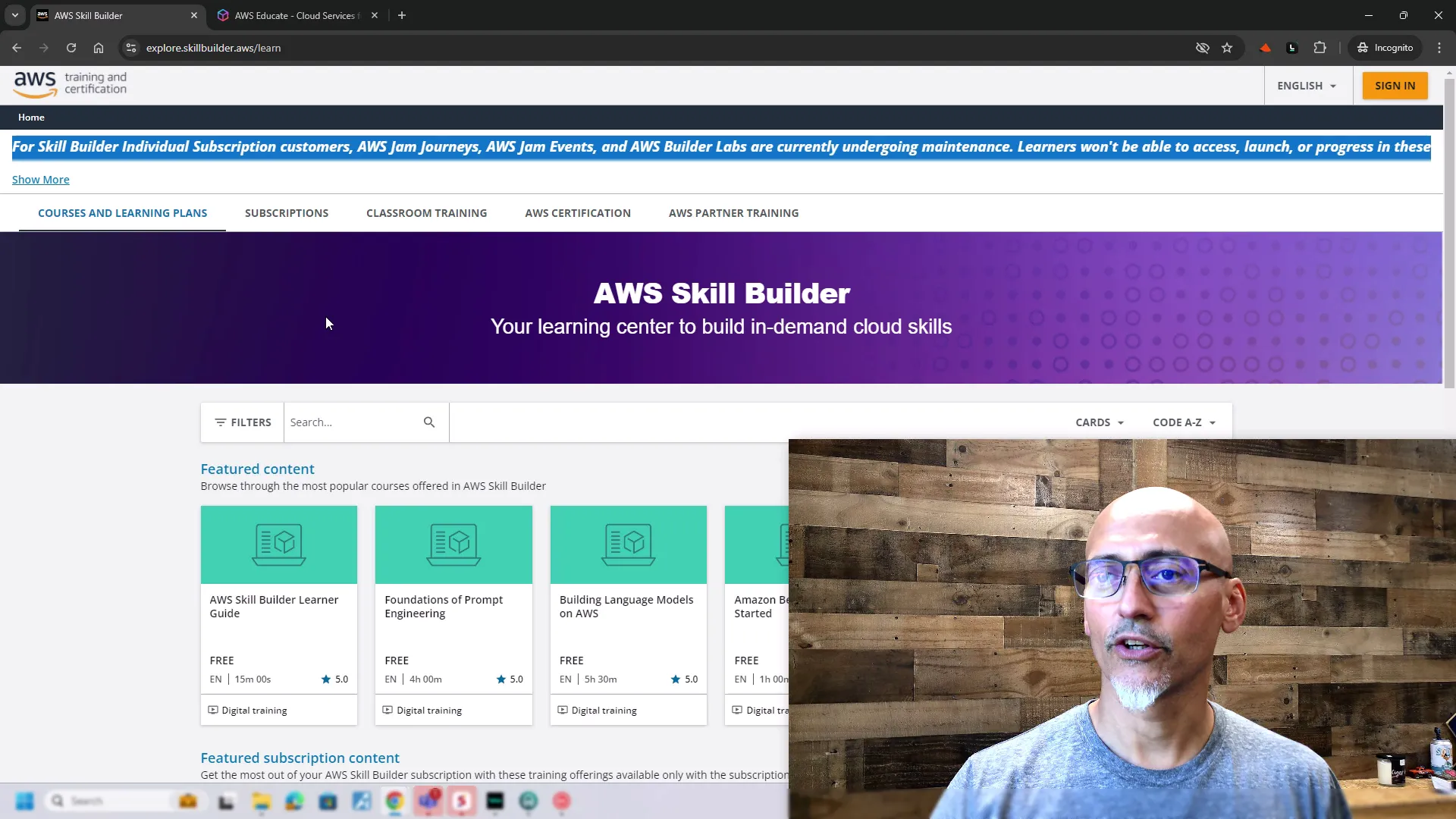
Benefits of AWS Educate
- Free Resources: Most courses on AWS Educate are free, making it accessible to everyone.
- Flexible Learning: Learn at your own pace without the pressure of deadlines.
- Focus on AI: A dedicated section for AI and machine learning courses helps streamline your learning process.
Step 4: Signing Up for AWS Educate ✍️
To begin your journey with AWS Educate, you’ll need to sign up for an account. The process is simple and user-friendly. After registration, you’ll have immediate access to a variety of free courses.
When you sign in, be sure to take a look at the dashboard – this layout gives a visual overview of the courses you can take, upcoming deadlines and pathways you can follow for your particular learning interests.
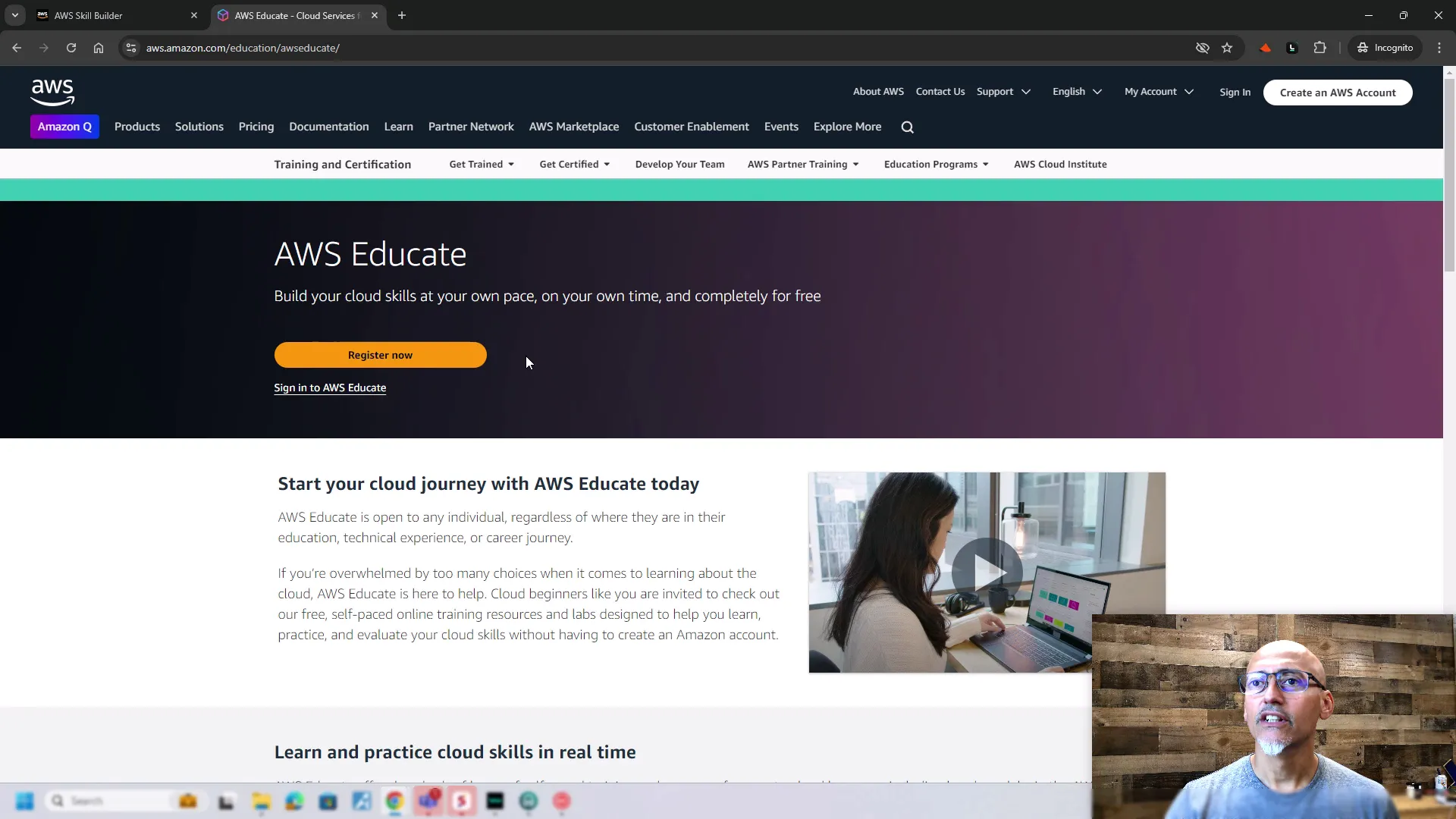
Creating Your Profile
Once signed up, it’s beneficial to create a detailed profile. This enables AWS Educate to recommend courses tailored to your interests and career goals. The more specific you are, the better your learning experience will be.
Don’t forget to explore the community features of AWS Educate as well. Engaging with peers can enhance your learning experience and provide valuable networking opportunities.
Step 5: Navigating the Dashboard 🖥️
AWS Skill Builder and AWS Educate both include intuitive dashboards. Once logged in, you can quickly click through to popular courses, recommendations based on your interests, as well as your learning progress.
In AWS Educate, the dashboard also highlights new and trending courses, ensuring you never miss out on valuable learning opportunities. It’s essential to familiarize yourself with these features to maximize your learning experience.
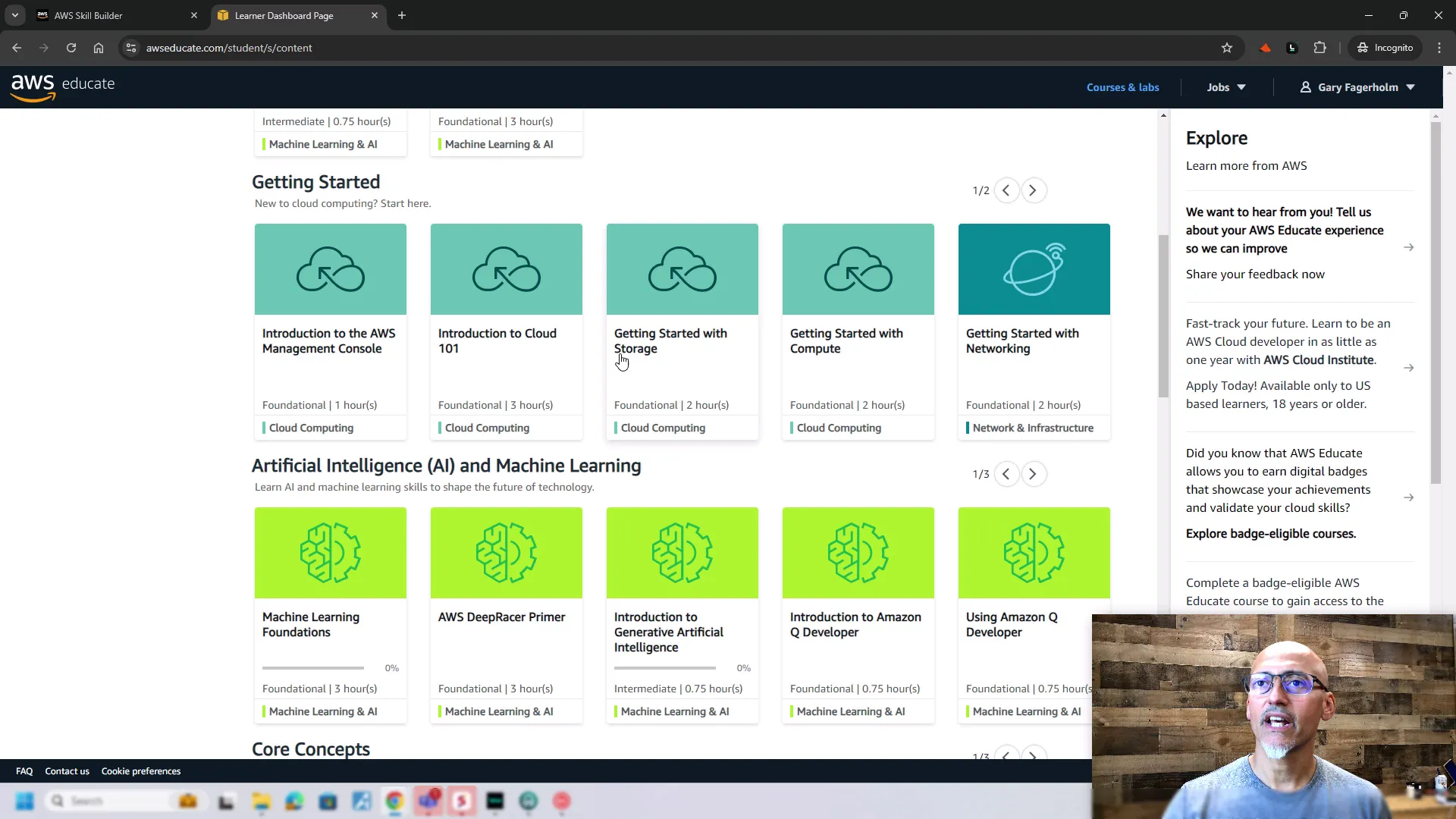
Understanding Course Layout
As you choose a course, a highlighted layout is available for you. Each course exhibits its modules and objectives as well as desired results. In this way, you will know what will come next before you start the course.
Moreover, many courses come with interactive elements, quizzes, and certificates of completion, adding to the overall learning experience.
Step 6: Filtering AI and Machine Learning Courses 🔍
To find specific courses related to AI and machine learning, both platforms offer filtering options. In AWS Educate, you can quickly filter by skills, focusing on machine learning and AI.
It will help you locate courses tailored to your current level of knowledge, whether you’re a beginner or an intermediate or advanced trainee.
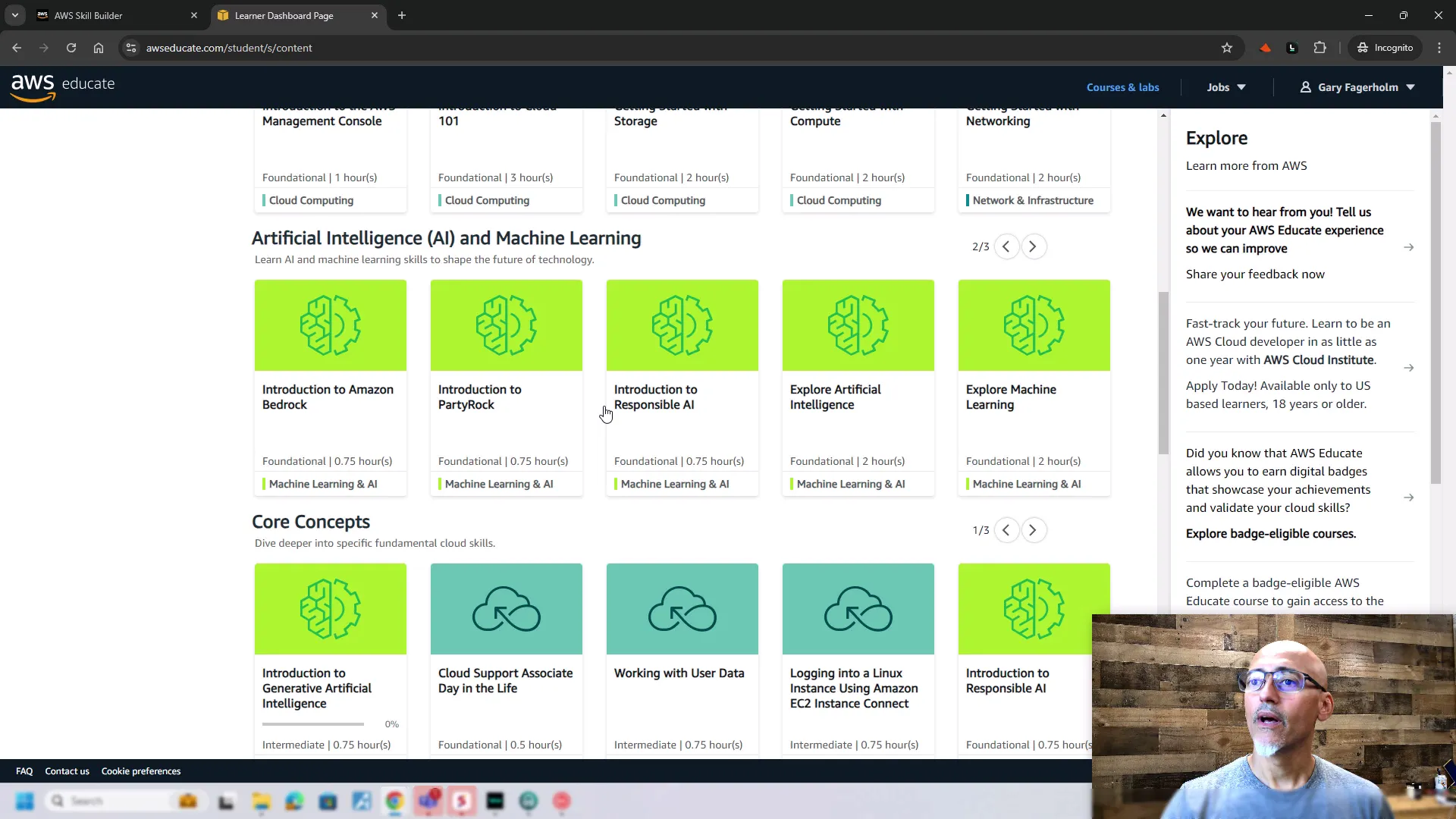
Course Levels and Types
- Foundational: Ideal for beginners, these courses cover the basics.
- Intermediate: For those with some prior knowledge looking to deepen their understanding.
- Advanced: Designed for experienced learners wanting to explore complex topics.
Aside from the level filter, you can also search by whether the course has an online option that does not require a lab setup, thereby avoiding the burden of additional expenditure to begin learning.
With a wealth of resources available on both AWS Skill Builder and AWS Educate, you can embark on your journey towards mastering AI and machine learning. The key is to start exploring, engage with the content, and make the most of the Free AI Training opportunities at your fingertips.
Step 7: Selecting Course Levels 🎓
To make effective learning, the level of courses must be choosen. The courses provided by AWS Skill Builder and AWS Educate are categorised as foundational, intermediate and advanced levels respectively.
An important first step in picking the right course is assessing your skill level. If you’re a beginner in AI, you should focus on foundational courses. These courses build a broad fundamental knowledge, including the key concepts and vocabulary.
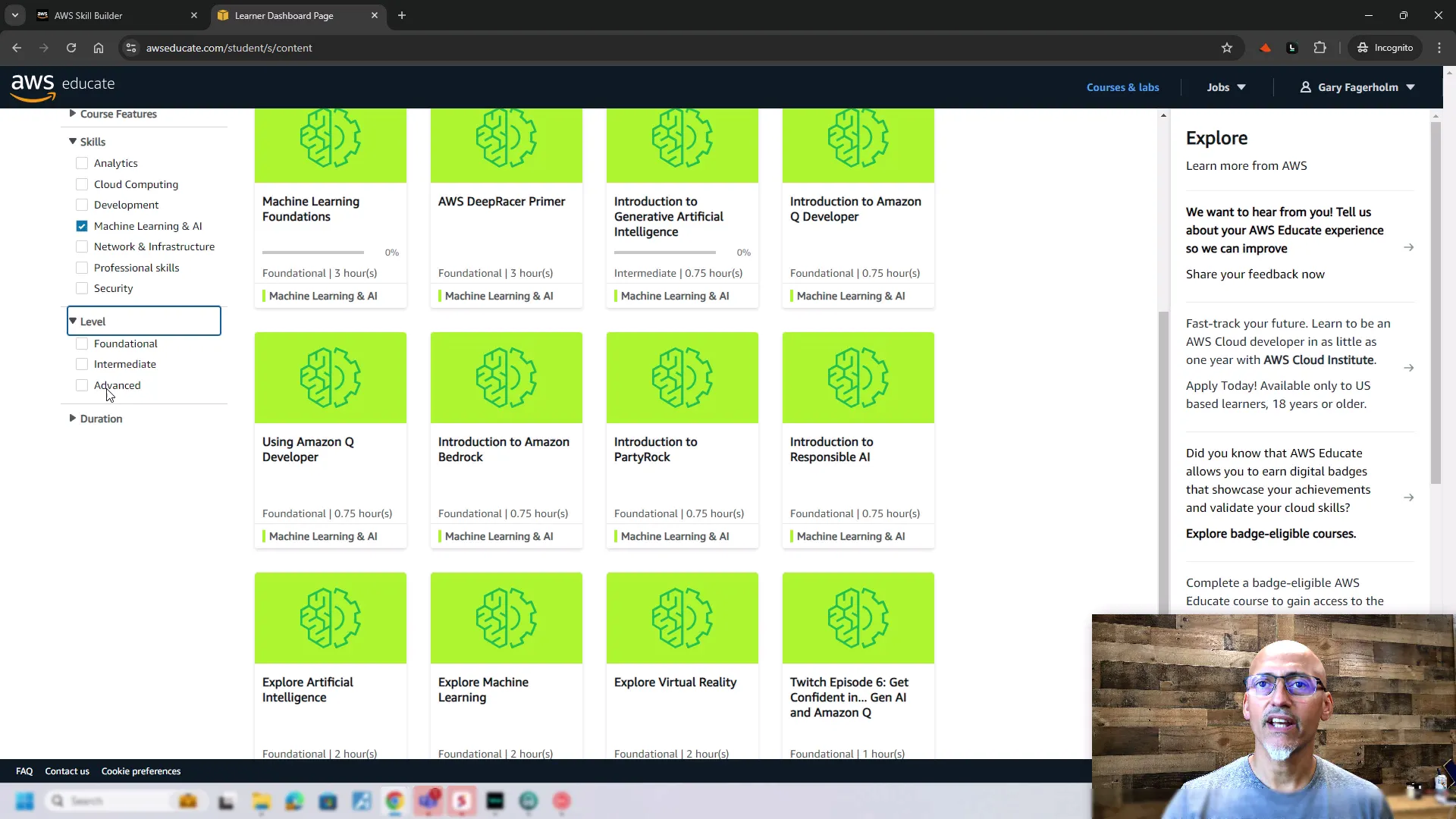
Course Level Breakdown
- Foundational: Designed for beginners, these courses introduce basic concepts and skills.
- Intermediate: Ideal for learners with some experience. These courses delve deeper into specific topics.
- Advanced: Suitable for experienced professionals aiming to master complex concepts and techniques.
By selecting the right level, you can ensure a smoother learning experience and build your skills progressively.
Step 8: Enrolling in a Course 📝
If you find the right course, enrolling should be easy. On the course page, you’ll normally find an ‘Enrol’ button after you have picked a course.
Clicking this button will add the course to your dashboard. This way, you can easily access it later and track your progress in real time.
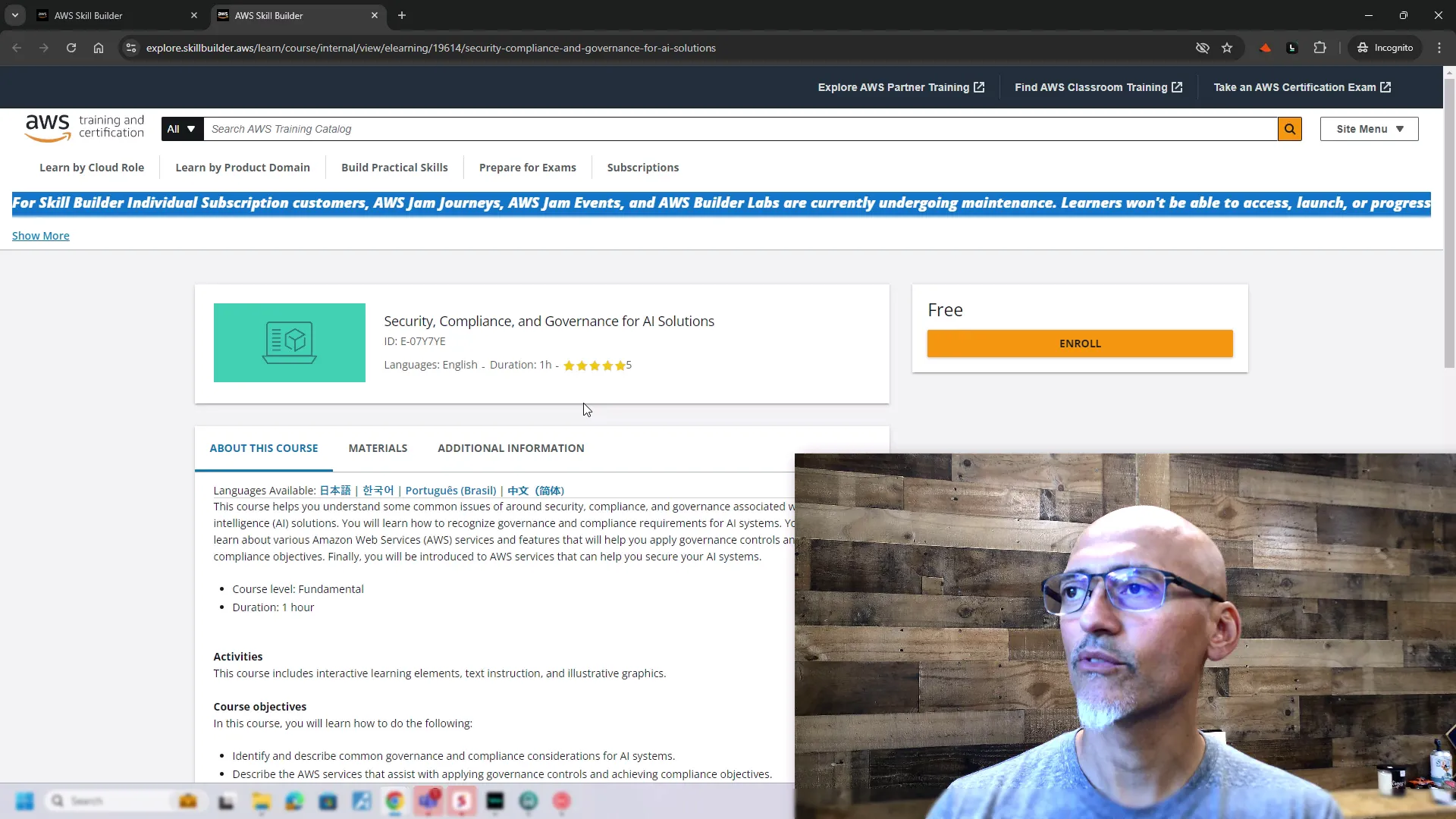
Tips for Successful Enrollment
- Check Course Requirements: Before enrolling, review any prerequisites to ensure you’re prepared.
- Set Goals: Define what you hope to achieve from the course to keep yourself motivated.
- Schedule Time: Allocate specific times in your week dedicated to completing the course.
By following these tips, you can enhance your learning experience and stay committed to your educational goals.
Step 9: Tracking Your Progress 📊
Tracking your progress is vital for maintaining motivation and ensuring you’re on the right path. Both AWS Skill Builder and AWS Educate offer dashboards that display your completed courses and current progress.
These features help you visualize your learning journey, making it easier to stay focused and manage your time effectively.
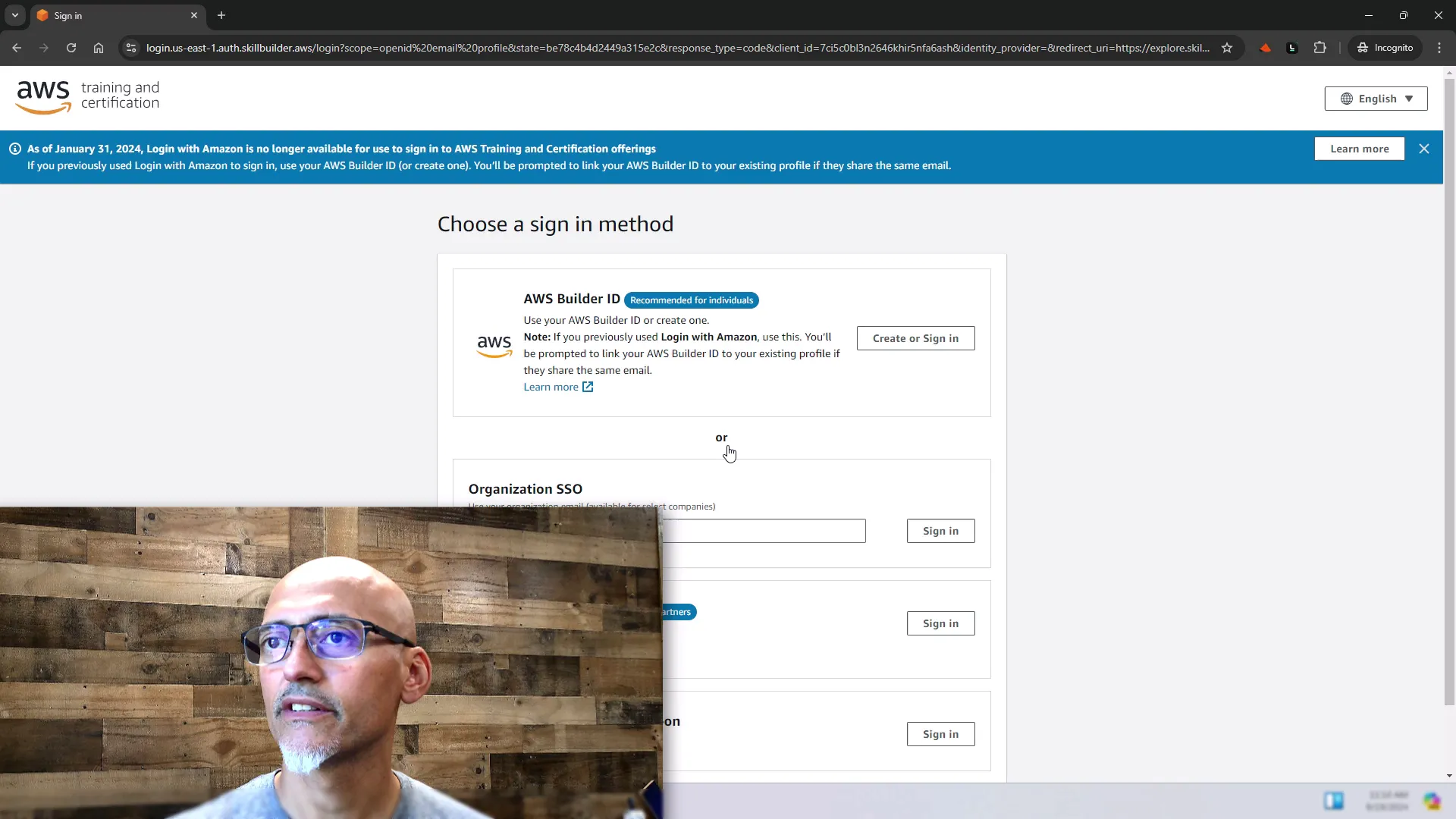
Understanding Progress Metrics
- Course Completion Percentage: Indicates how much of the course you’ve finished.
- Module Progress: Shows which modules you’ve completed and which are pending.
- Certificates of Completion: Many courses offer certificates, providing tangible proof of your achievements.
Regularly checking your progress can boost your confidence and encourage you to continue learning.
Step 10: Learning at Your Own Pace ⏳
One of the standout features of both AWS Skill Builder and AWS Educate is the flexibility to learn at your own pace. This is particularly beneficial for busy professionals or students juggling multiple commitments.
It enables you to study when you want and how long you want, while still being able to go back to teachable moments or skip ahead to material that you’re comfortable with or interested in.
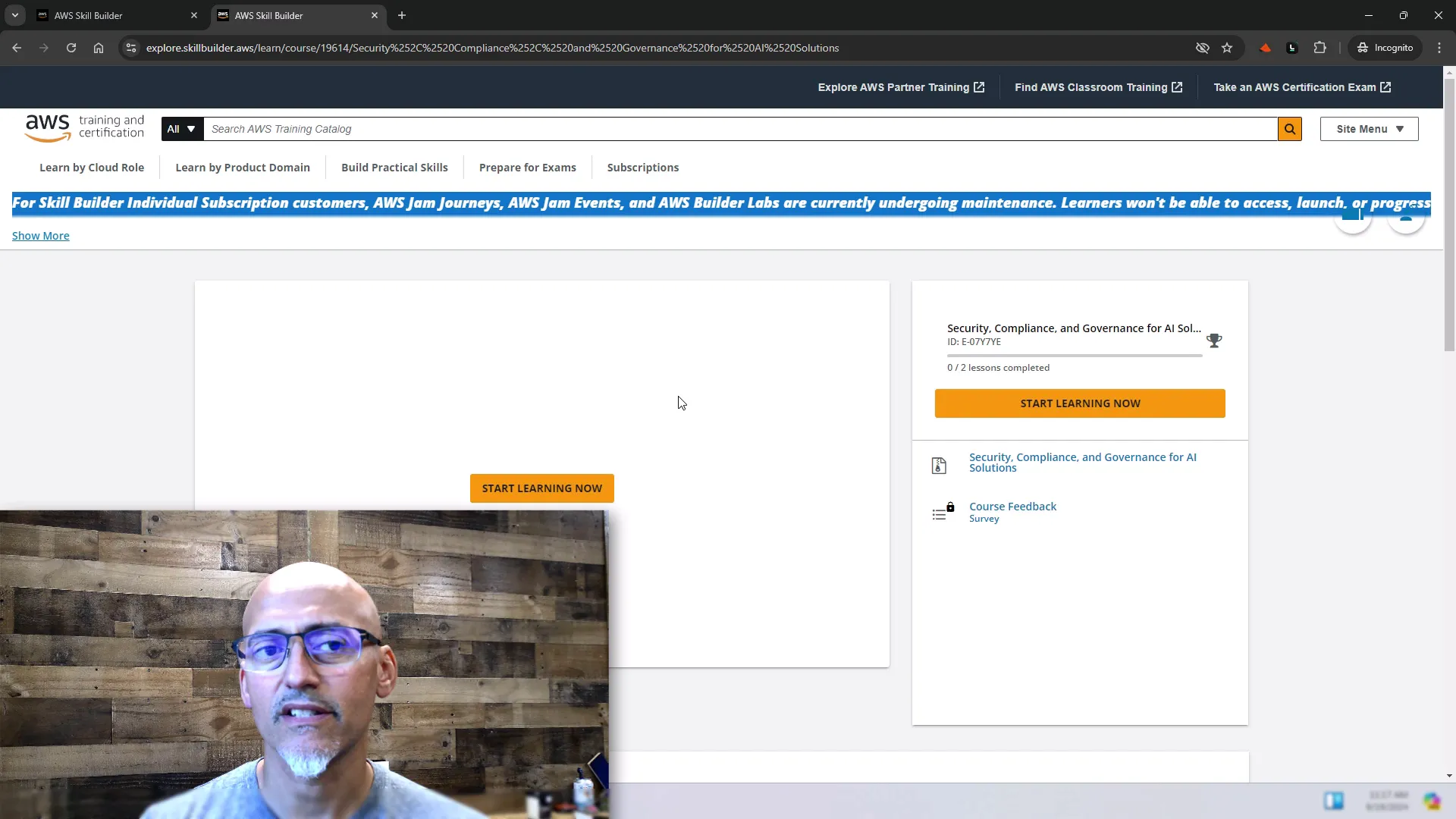
Strategies for Effective Self-Paced Learning
- Create a Study Schedule: Set aside specific times each week to focus on your courses.
- Take Breaks: Avoid burnout by taking regular breaks during your study sessions.
- Engage with Course Material: Participate in discussions and complete quizzes to reinforce your learning.
Implementing these strategies ensures you make the most of your learning experience while enjoying the benefits of self-paced education.
FAQ: Frequently Asked Questions About AWS Free Artificial Intelligence Training ❓
What is AWS Free AI Training?
Amazon Web Services is offering AI and machine learning classes with its AWS Free AI Training.
How do I access the training?
To get AWS Free AI Training, simply enrol in either AWS Skill Builder or AWS Educate. Each offers a beautifully laid-out site, and a variety of courses.
Are there any prerequisites for the courses?
The majority of courses are designed for beginners , but some need you to be familiar with basic concepts of AI . Please check course description.
Do I receive a certificate after completing a course?
Yes, most courses offer certificates of completion, which can be a valuable addition to your professional credentials.
Can I learn at my own pace?
Yes, definitely! In both, you can study at your own pace, and you can plan your studies around your schedule.
Armed with this roadmap, you are now ready to take your first steps on your AI journey with Free AI Training from AWS, and be on your way to building the skills of tomorrow.

Gary 2024. All rights reserved.